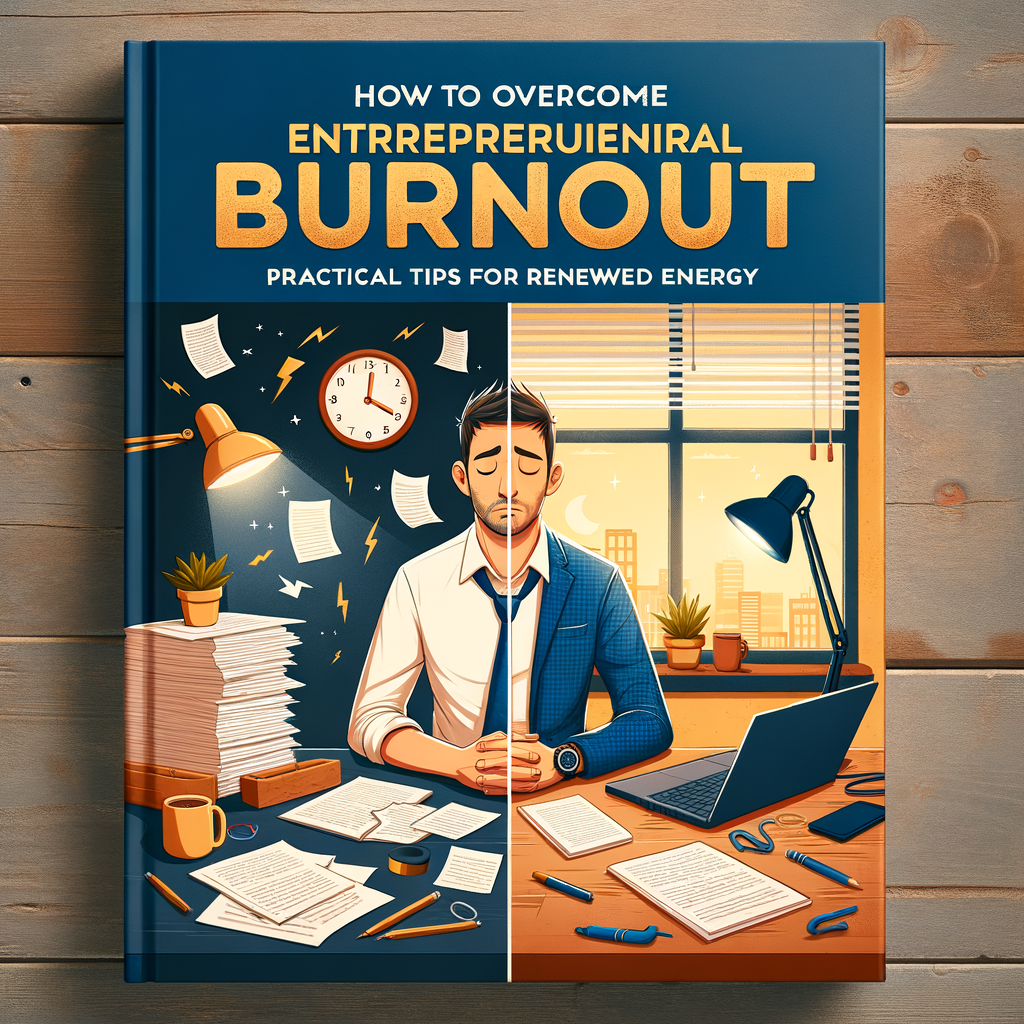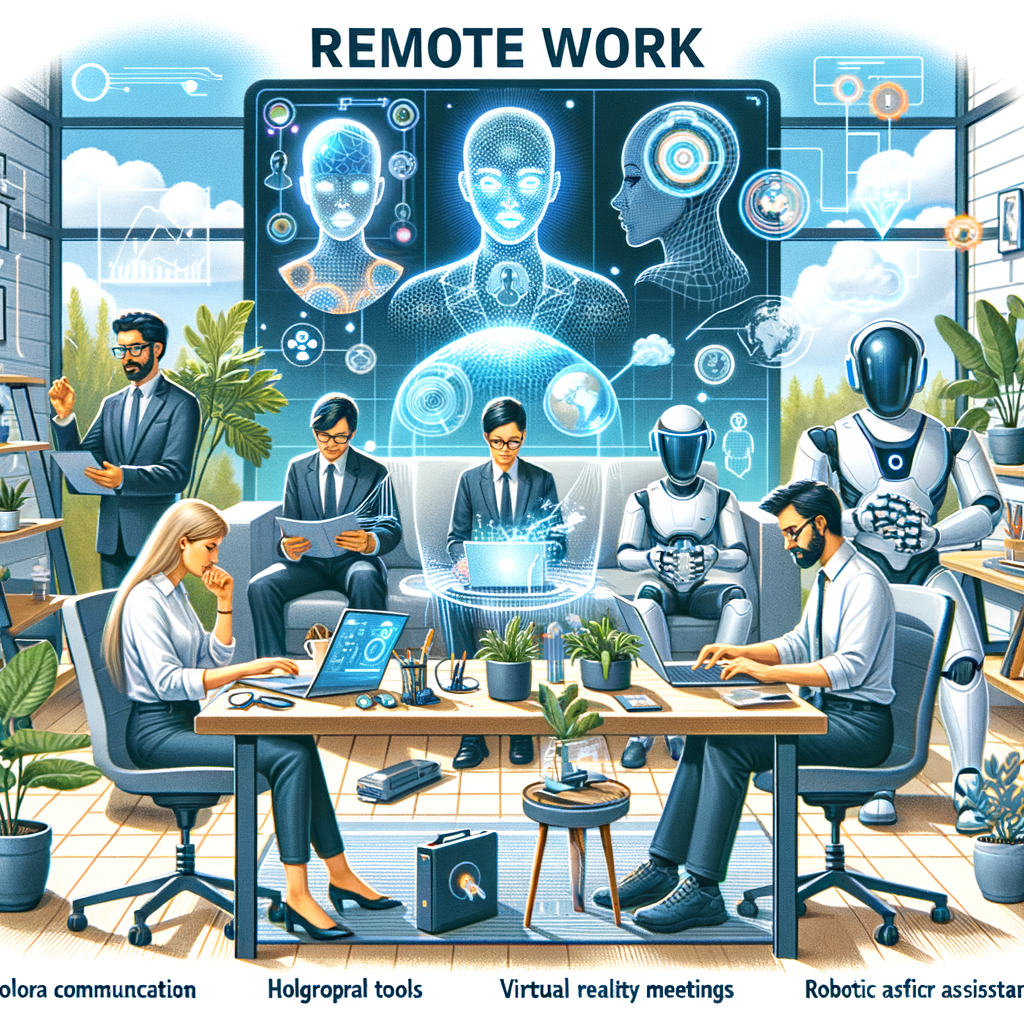In a Linux server environment, securing file storage is a critical aspect of system administration. Whether it’s to ensure the integrity of archived content or to control user access levels, Linux offers various methods to manage file permissions effectively.
Key Strategies for Secure File Storage in Linux
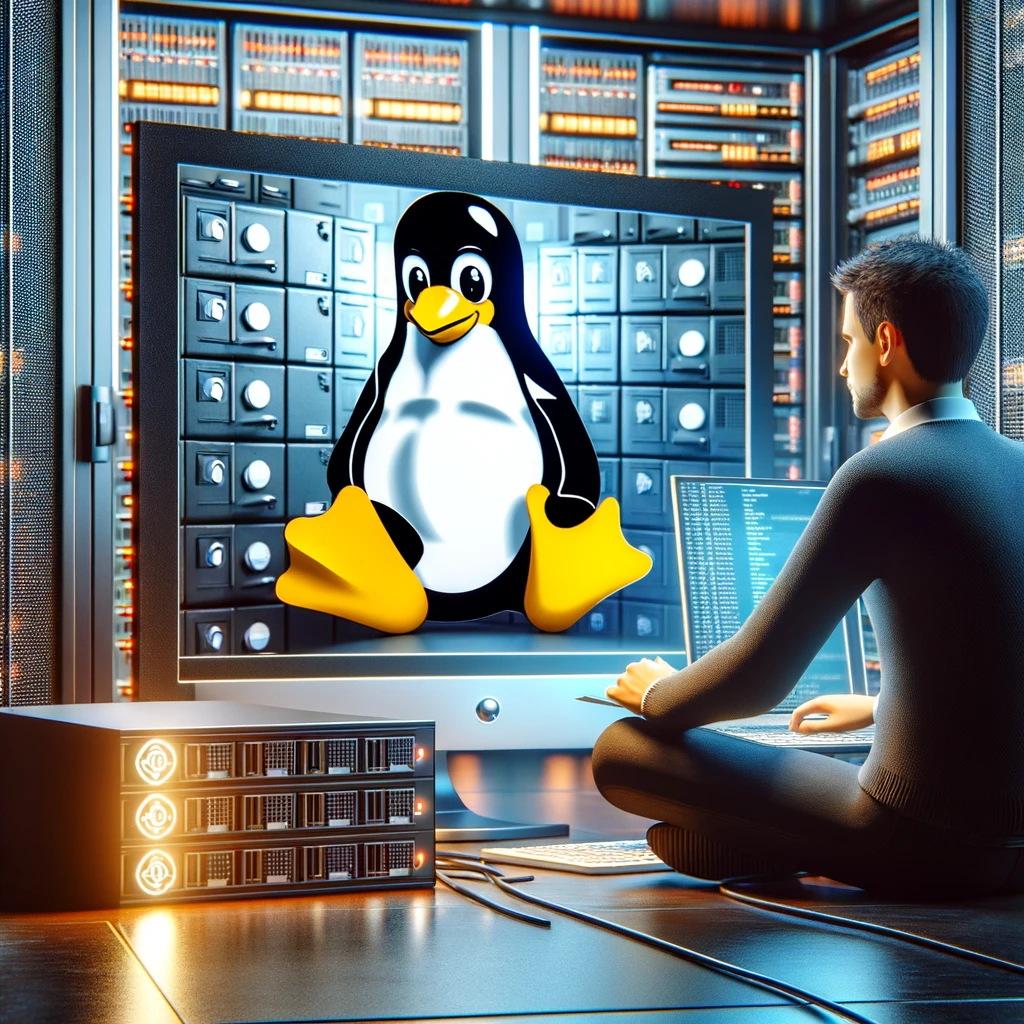
- Samba for Windows Integration: Samba is the go-to solution for sharing files between Linux and Windows systems. While it respects Linux file permissions by default, specific rules like ‘delete readonly = yes’ can be configured in Samba to grant additional capabilities, such as deleting read-only files.
- Mounting Read-Only Partitions: To prevent file tampering, administrators can mount partitions as read-only. This approach is ideal for safeguarding archived data or sensitive content from unauthorized modifications. For example, a read-only filesystem can be mounted using the command:bash
Mount -o ro /dev/sda1 /archive- Setting Directory Permissions: Fine-tuning directory permissions allows for tailored access control, enabling some users to edit while restricting others. The
chmodcommand is used to modify these permissions, ensuring that only authorized users can make changes.
These methods collectively enhance the security of file storage on Linux servers, ensuring that data remains protected and accessible according to organizational policies.