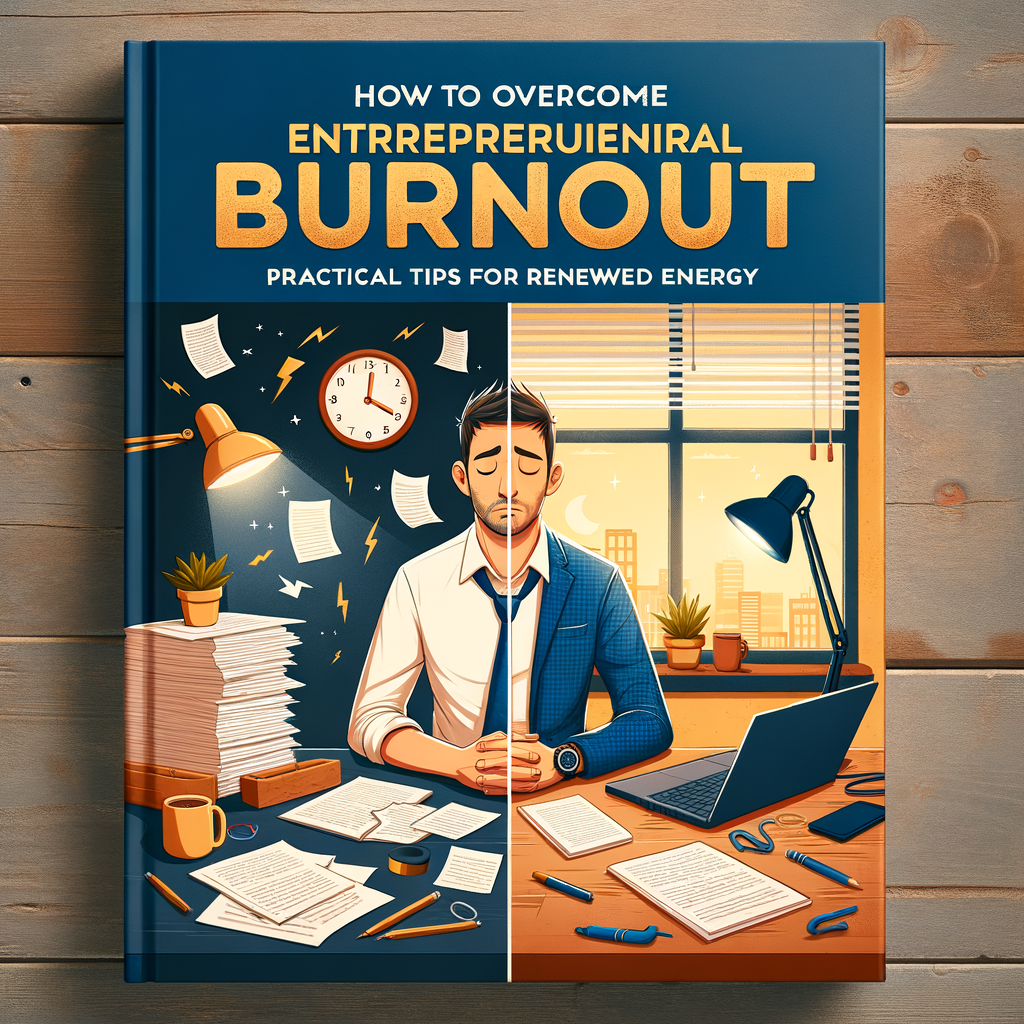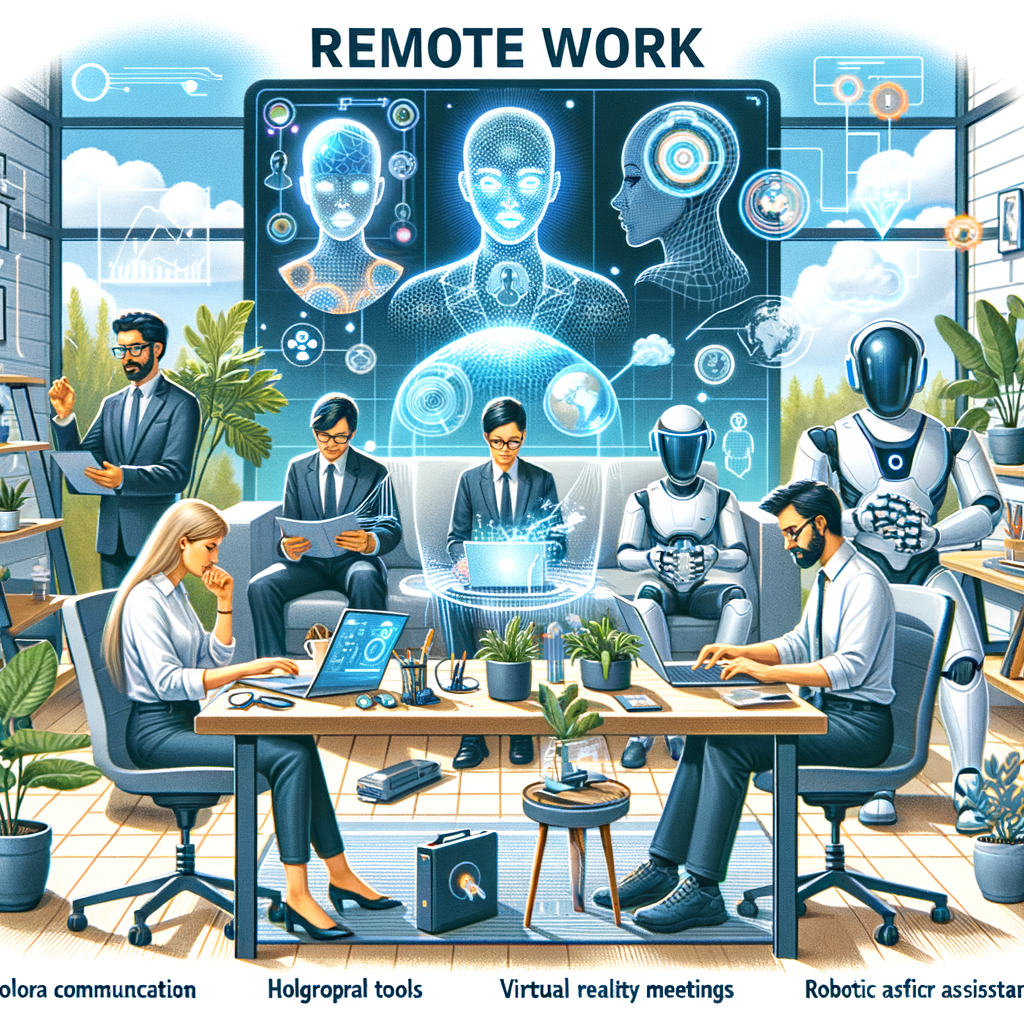In the realm of digital forensics, understanding the nuances between Windows and Macintosh systems is crucial for conducting effective investigations. Despite both being popular operating systems with GUI interfaces and supporting common programs like Microsoft Office and Adobe Acrobat, their core architectures and file structures significantly differ, impacting forensic processes.

Similarities Between Windows and Macintosh
- Both can run on similar hardware, supporting devices like printers, scanners, and cameras.
- Common software applications are available on both platforms.
- Each operating system has a graphical user interface (GUI) for easy management.
Key Differences Impacting Forensic Analysis
- Windows machines are produced by various manufacturers with diverse specifications, while Apple strictly controls Macintosh hardware and software integration.
- The software library for Windows is more extensive due to its larger market share.
- Windows systems are more frequently targeted by malware compared to Macintosh, influencing forensic considerations.
Forensic Considerations for Windows and Macintosh
Forensic examiners must prioritize creating an exact copy of the device’s data to prevent contamination. Tools like FTK and FTK Imager support both Windows and Macintosh systems, but nuances in file systems, especially with Apple’s APFS, require specialized knowledge and tools. Recent updates in forensic software, like the November 2019 release from AccessData, have improved capabilities for dealing with APFS, enhancing the accuracy and efficacy of Macintosh forensics.
For further information on tools and methodologies for forensic investigations on Windows and Macintosh systems, visit:
- SANS Digital Forensics & Incident Response
- Kali Linux
- Computer-Aided Investigative Environment (CAINE)
- DFIR Training
References:
- Easttom, C. (2019). System forensics, investigation, and response. Burlington, MA: Jones & Bartlett Learning.
- AccessData Mac OS Version
- BlackBag Team on APFS
- AccessData’s FTK Update