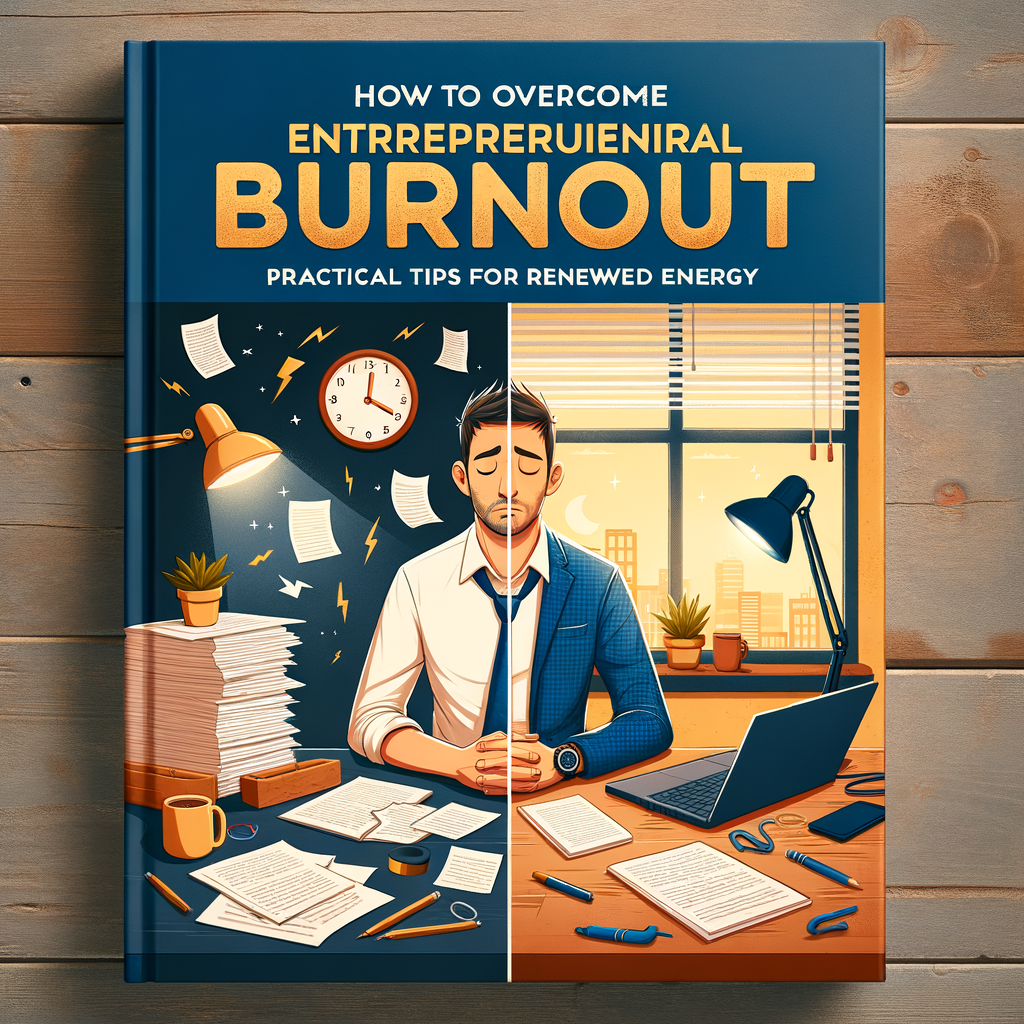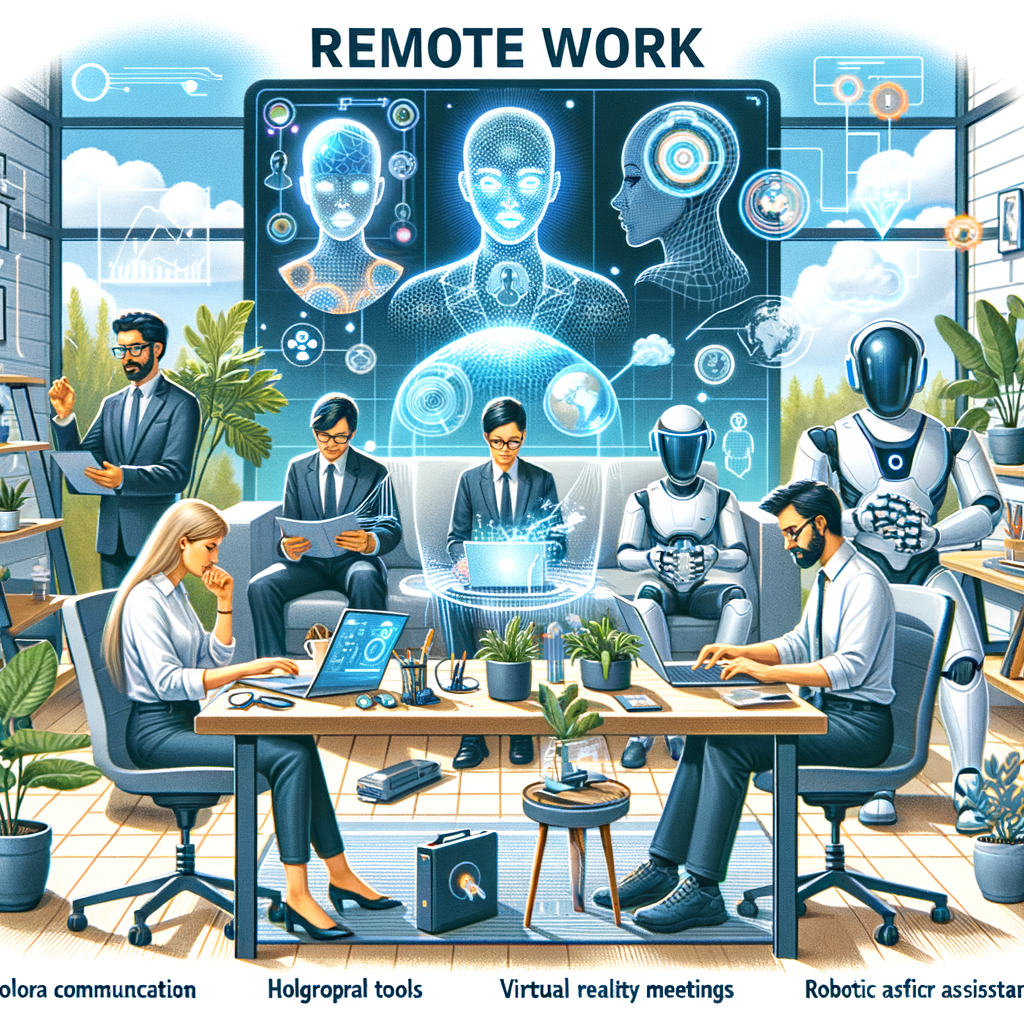Linux’s robustness as an operating system is partly due to its comprehensive user permission system. Assigning appropriate permissions is crucial to ensure operational efficiency and security. Here’s how different user groups can be managed effectively in Linux, balancing job role requirements with necessary access levels.
User Groups and Permissions
- Regular User: Assigned to the
SystemUsersgroup, these users have access to their documents, files, and folders. System configuration access is restricted to safeguard the server’s integrity. - Web Administrators: Members of this group manage web server operations, including configuration files (
httpd.conf), HTML documents, and server log files. Their access is confined to web-related directories to maintain security. - Linux Administrators: This group has extensive access, including the ability to execute root-level commands via the
sudoersgroup, facilitating server management and maintenance. - Security Analyst: Designed for users focusing on security, this group allows access to log files for monitoring and analysis. Security analysts have limited
sudoaccess to execute pre-approved commands, preventing unauthorized system changes.
Understanding Linux Permissions
Linux permissions are delineated into three categories: owner, group, and all users. Proper management involves:
- Restricting sensitive area access to unauthorized users.
- Assigning read, write, or execute permissions via the
chmodcommand, tailored to the specific needs of each user group.
This approach ensures that users have the necessary permissions to fulfill their roles without compromising the system’s security.