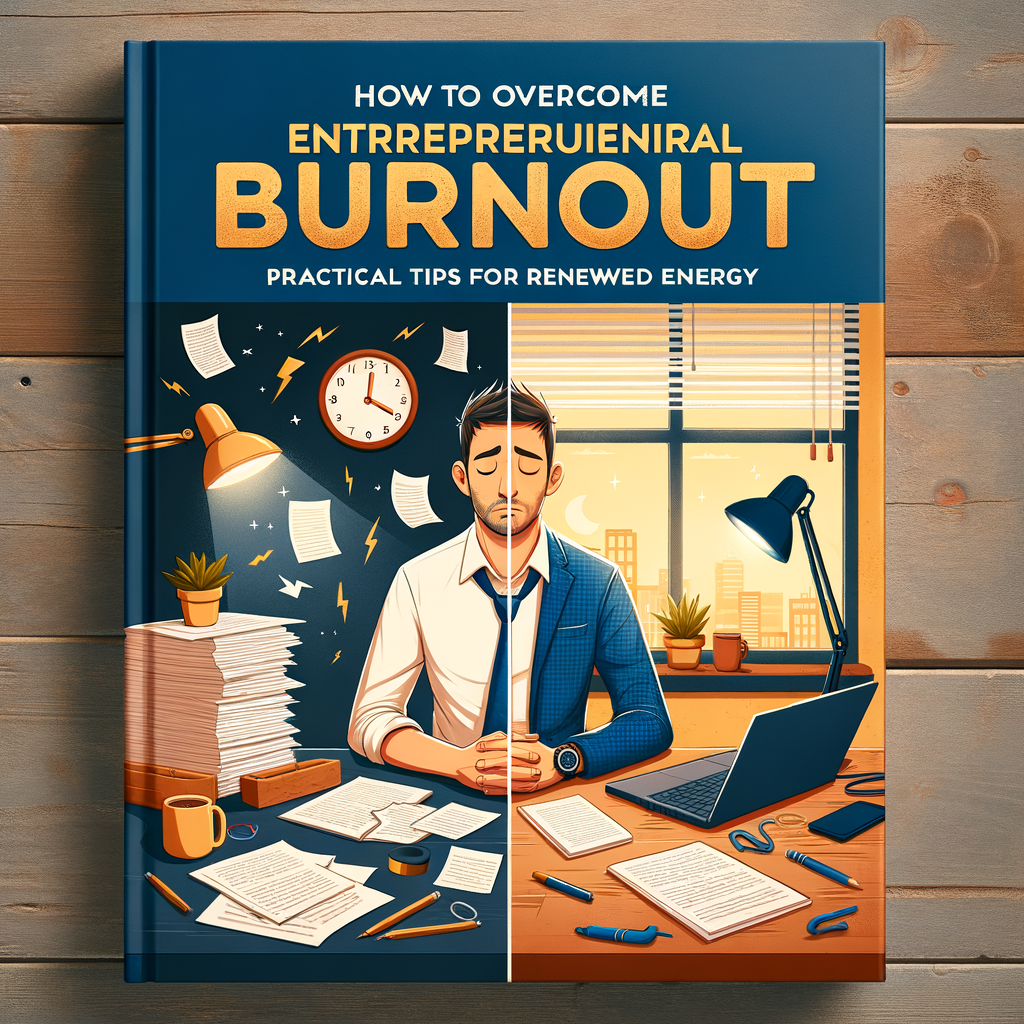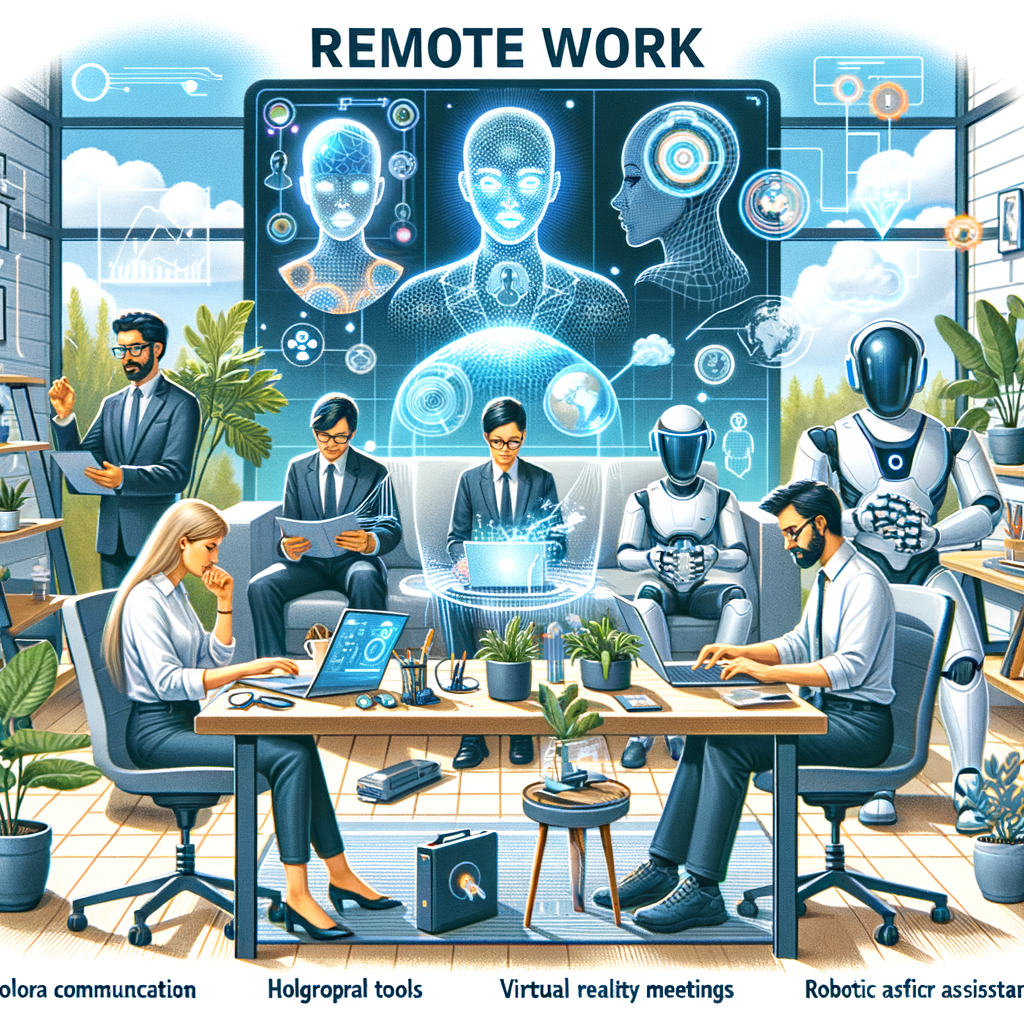Group Policy Objects (GPOs) are essential tools within Active Directory environments, offering a structured approach to managing user and computer settings across a network. Implementing strategic GPOs can significantly enhance usability and boost productivity. Here are some key GPOs that I recommend for effective network management:
- Printers: Assign printers to users via security groups, using item-level targeting to ensure departments get relevant printers. This automation saves significant time for IT departments.
- Startup Script: Enforce a startup script to update antivirus software to the latest version and definition files on all domain-connected devices, critical for preventing malware infections.
- Password Policies: Implement policies governing password history, age, length, and complexity to secure accounts. Consider encouraging pass-phrases for better security.
- Account Lockout: Lockout user accounts after several incorrect login attempts to thwart brute force attacks, despite the increased administrative effort to reset accounts.
- Audit Policies: Enable auditing to monitor user activities on the network and access to resources, aiding in security oversight and detecting unauthorized exploration.
- Security Options: Restrict the use of portable drives like USB flash drives to minimize the risk of malware entry.
- Event Log: Manage event log size and retention to balance between useful data retention and resource efficiency (Solomon 113).
- System Services: Limit user permissions for starting or stopping system services to prevent unauthorized modifications.
These GPOs are not exhaustive but provide a solid foundation for securing and optimizing a corporate network.
Works Cited
- Solomon, M. (2014). Security strategies in Windows platforms and applications. Sudbury, MA: Jones & Bartlett Learning.